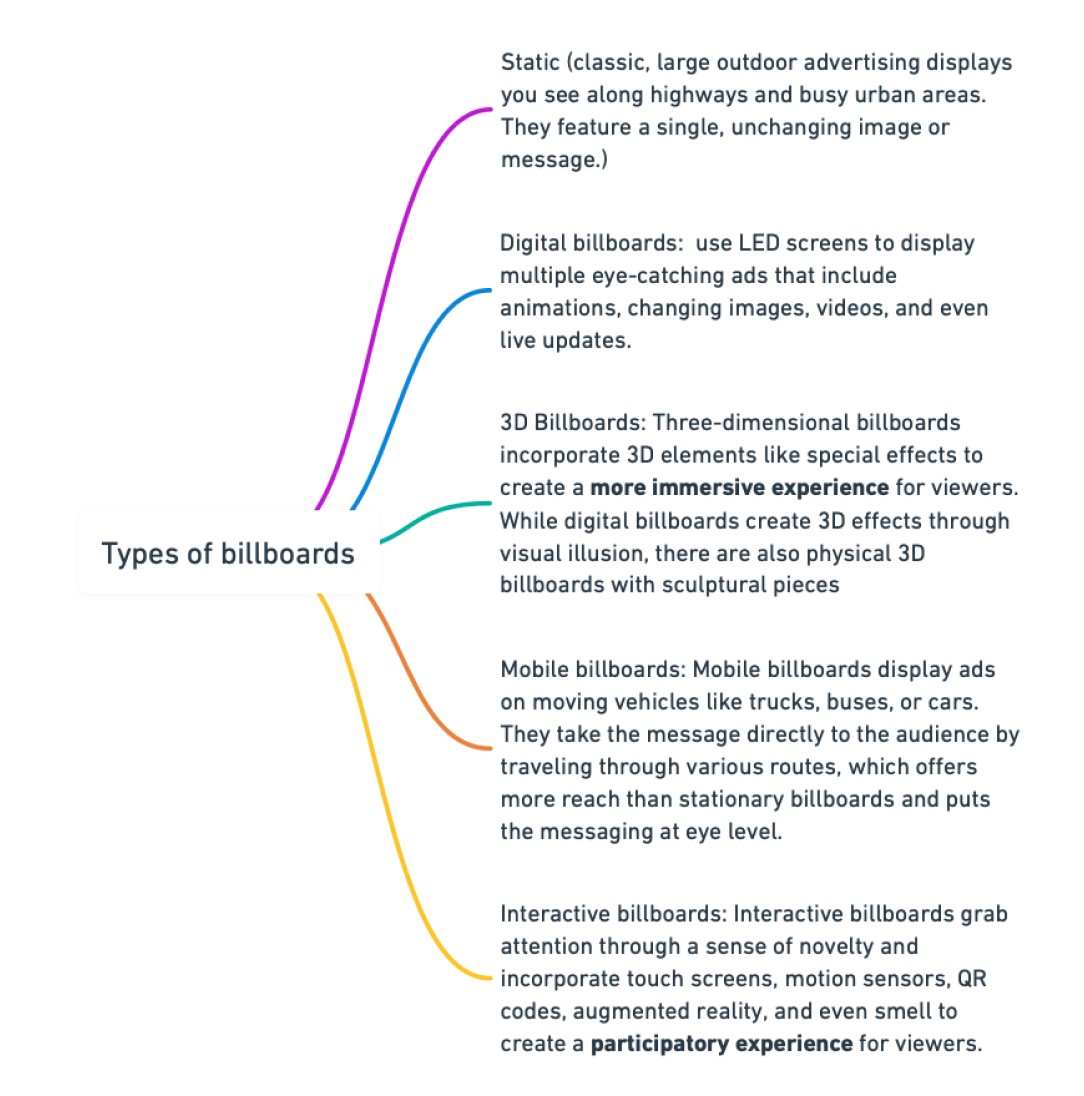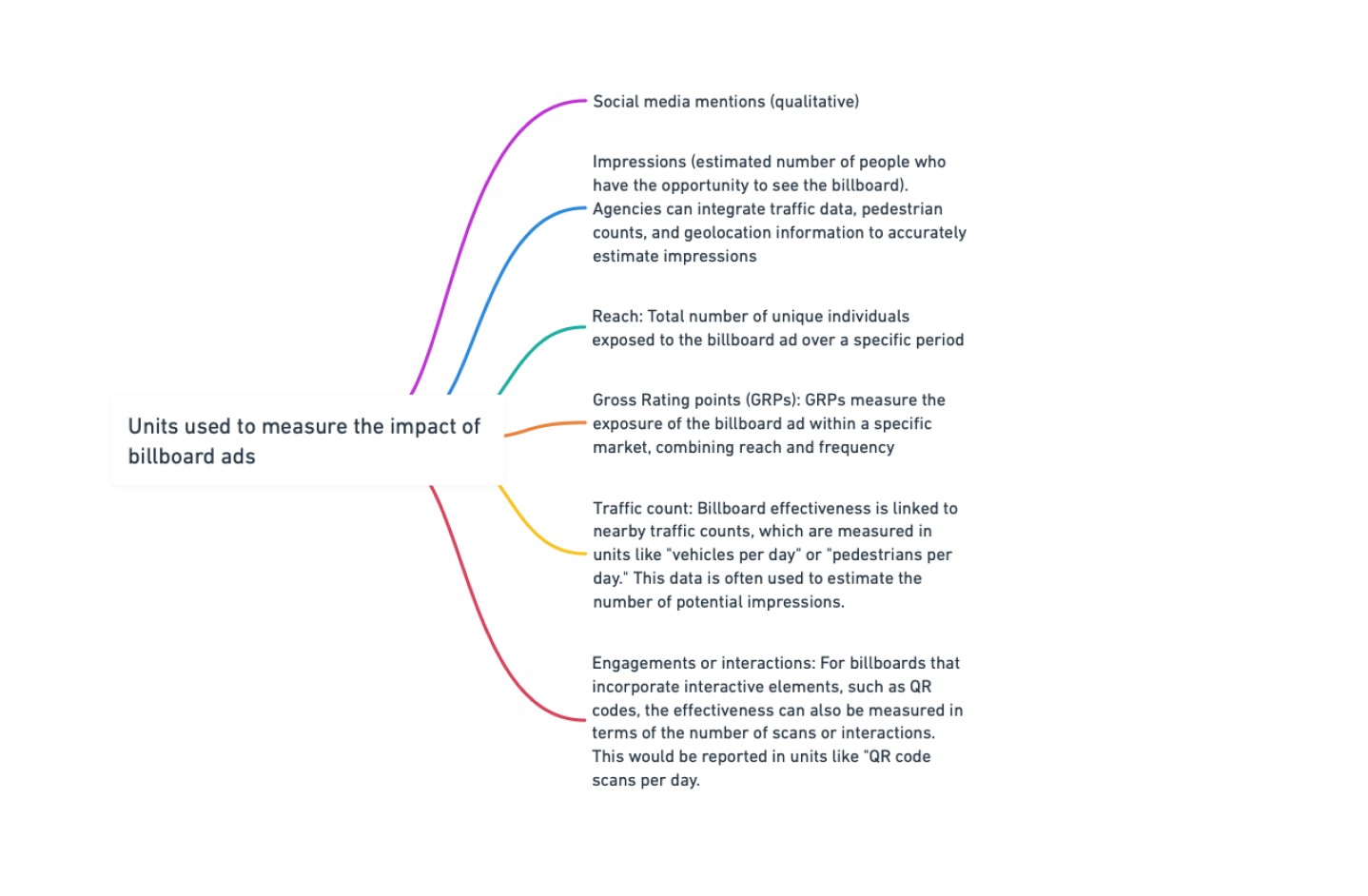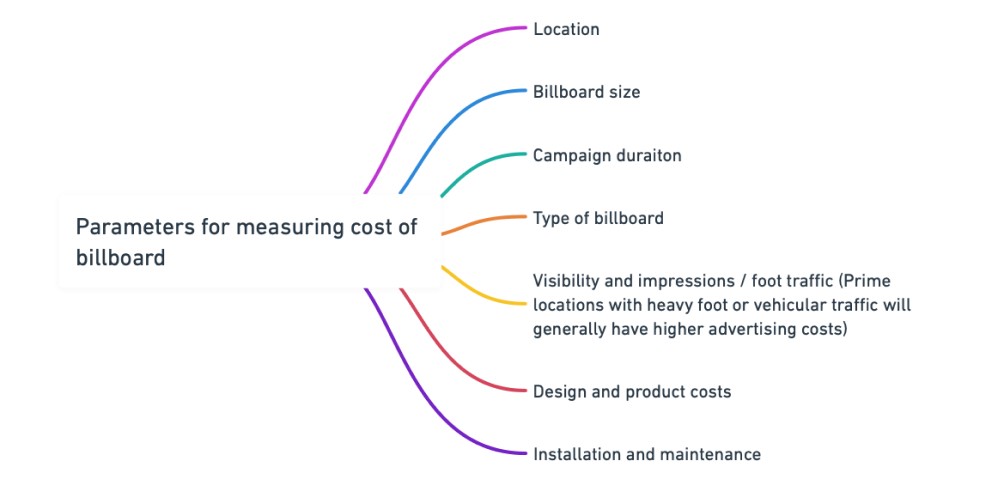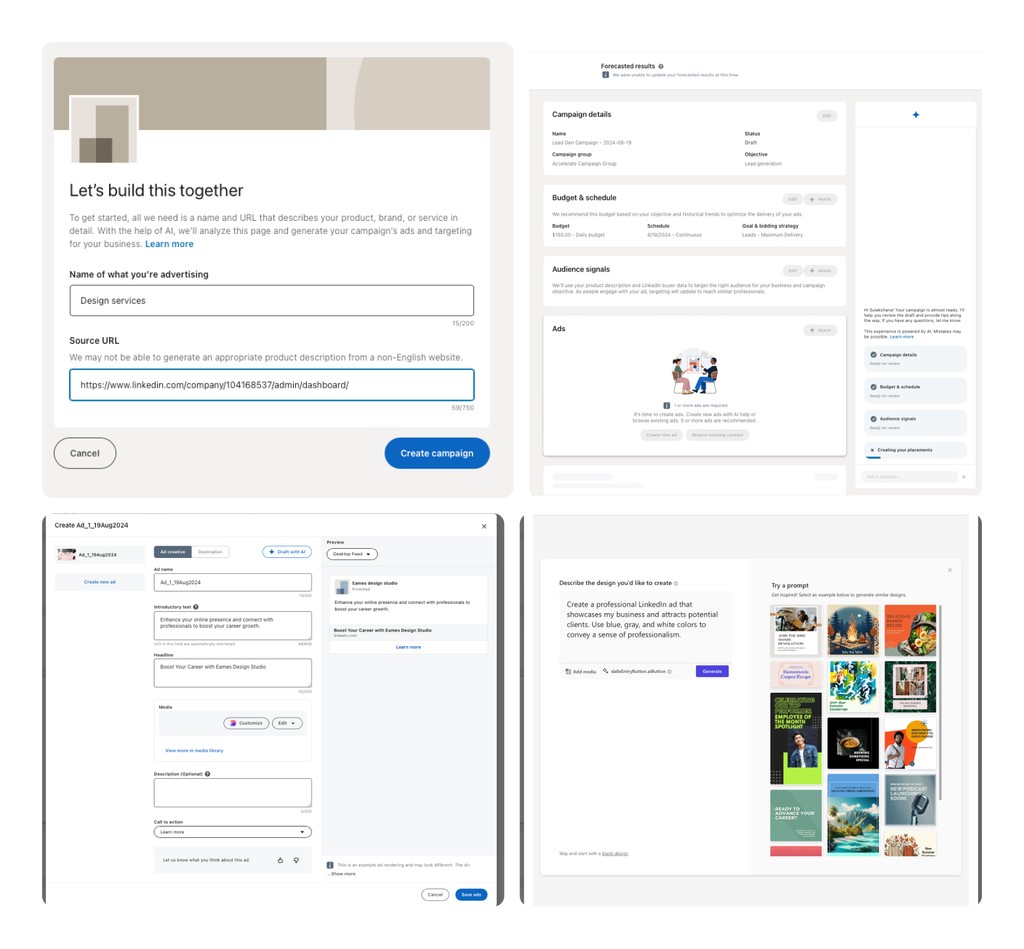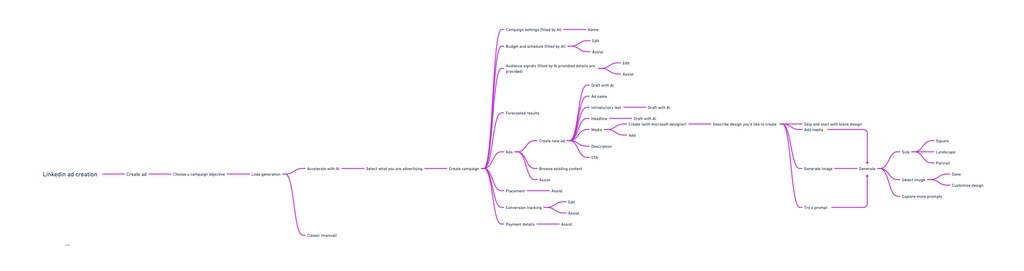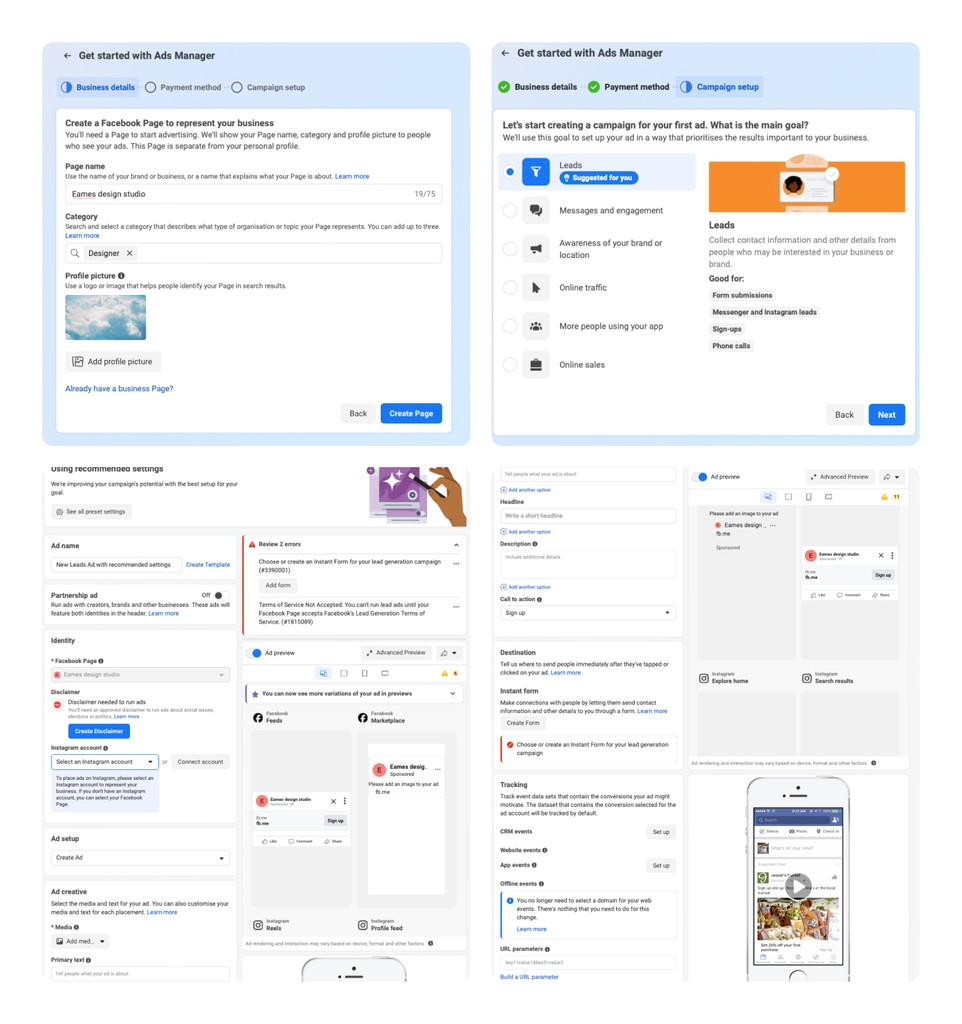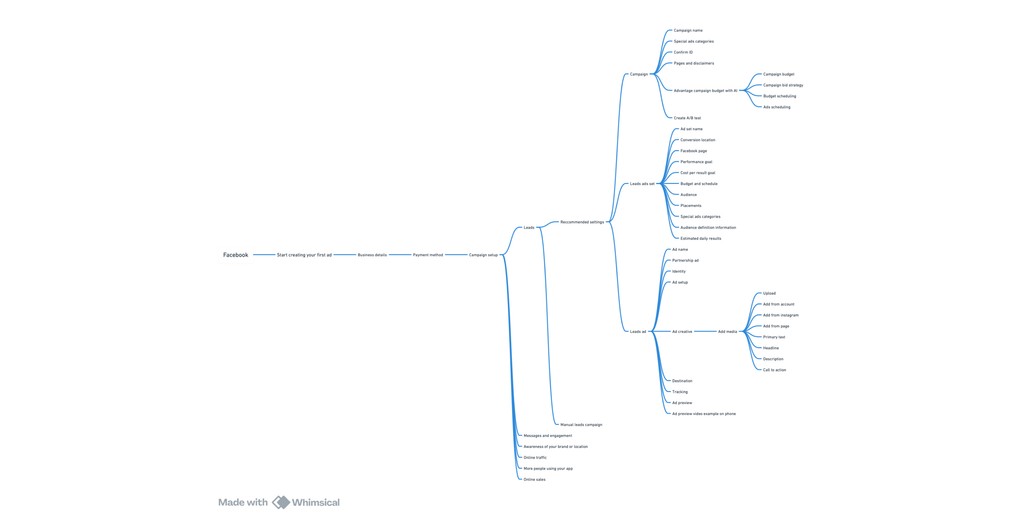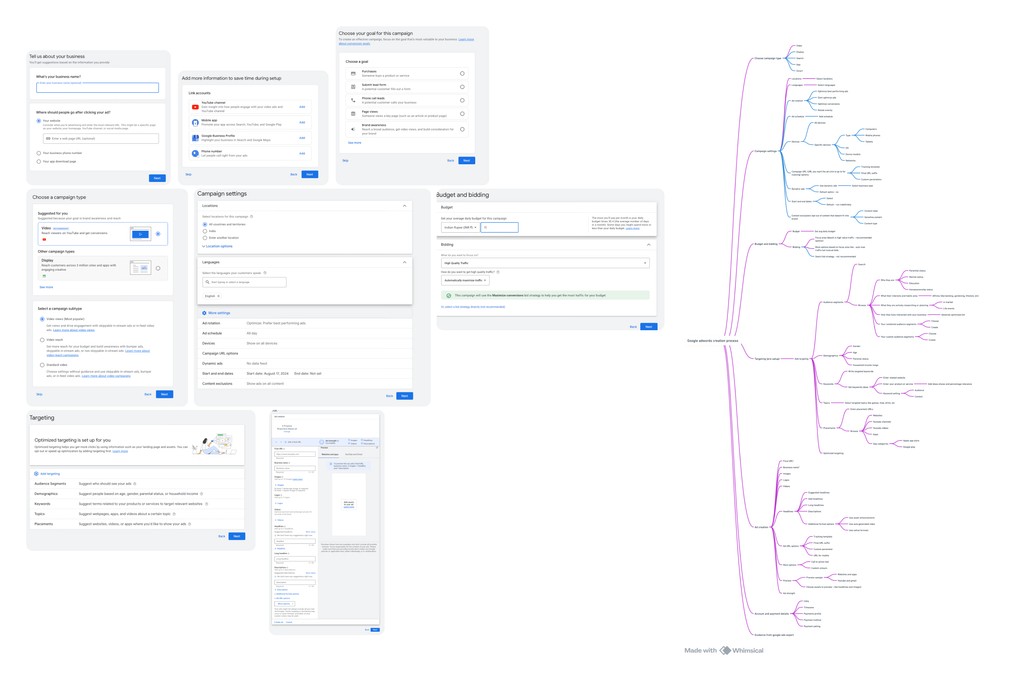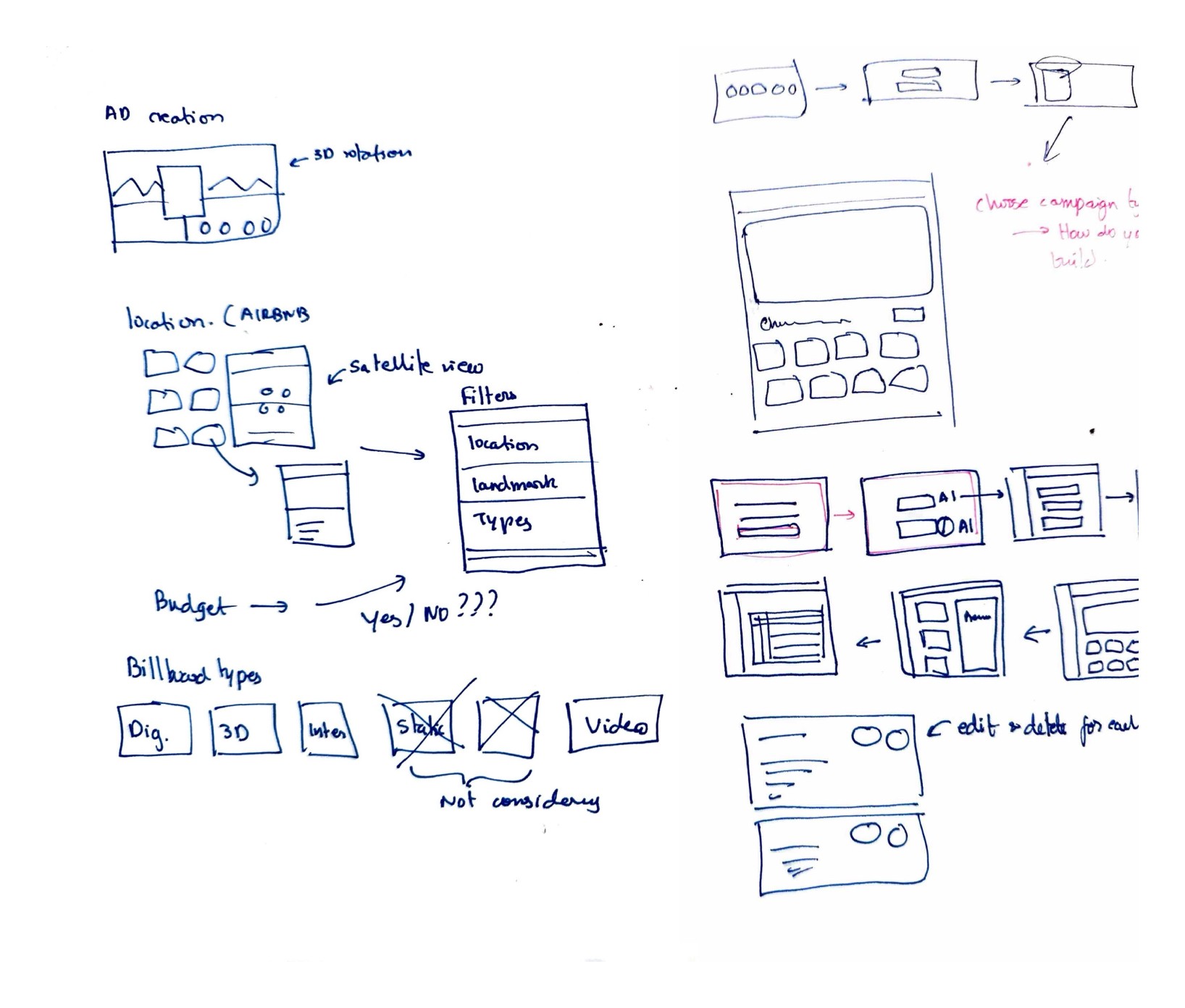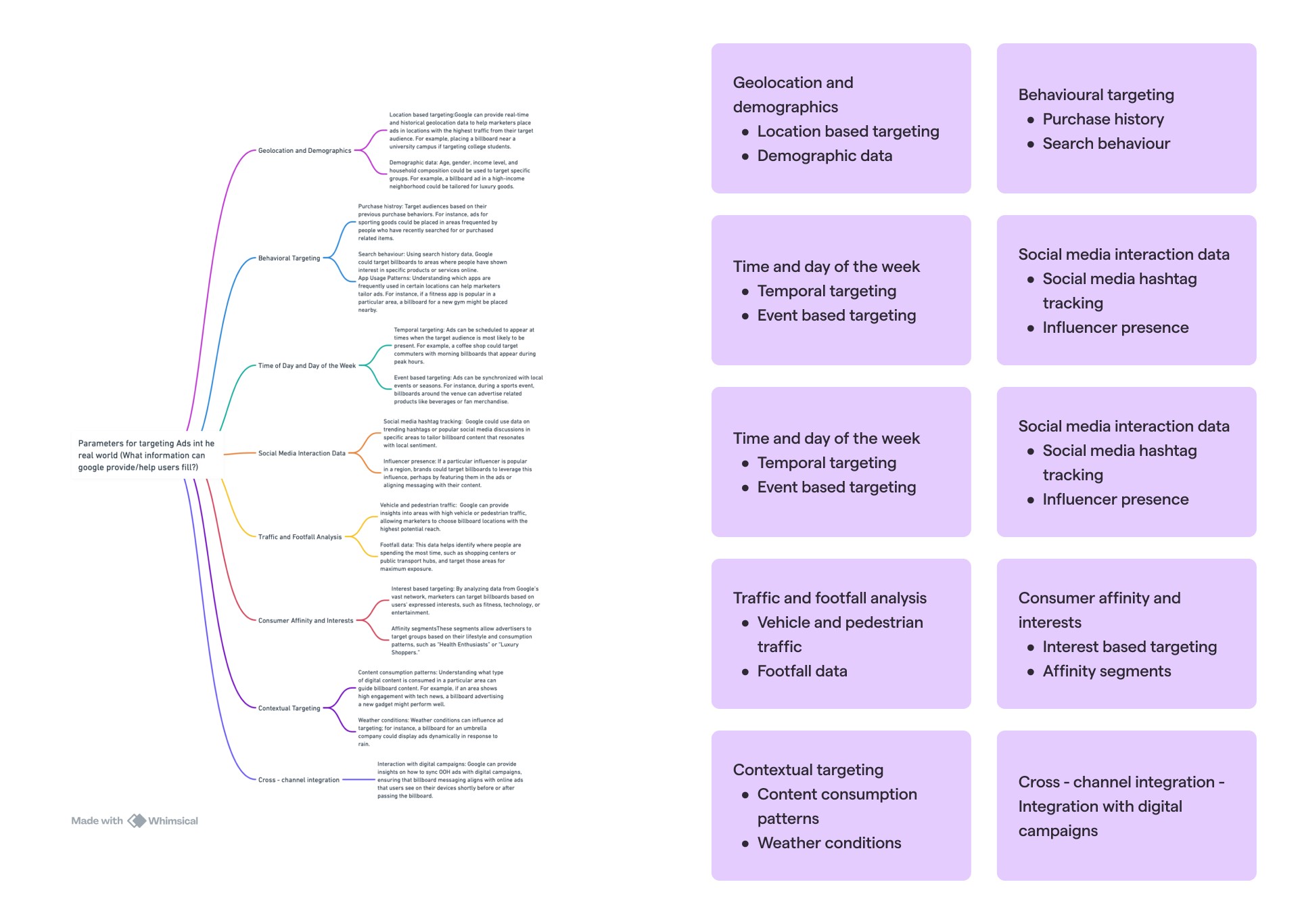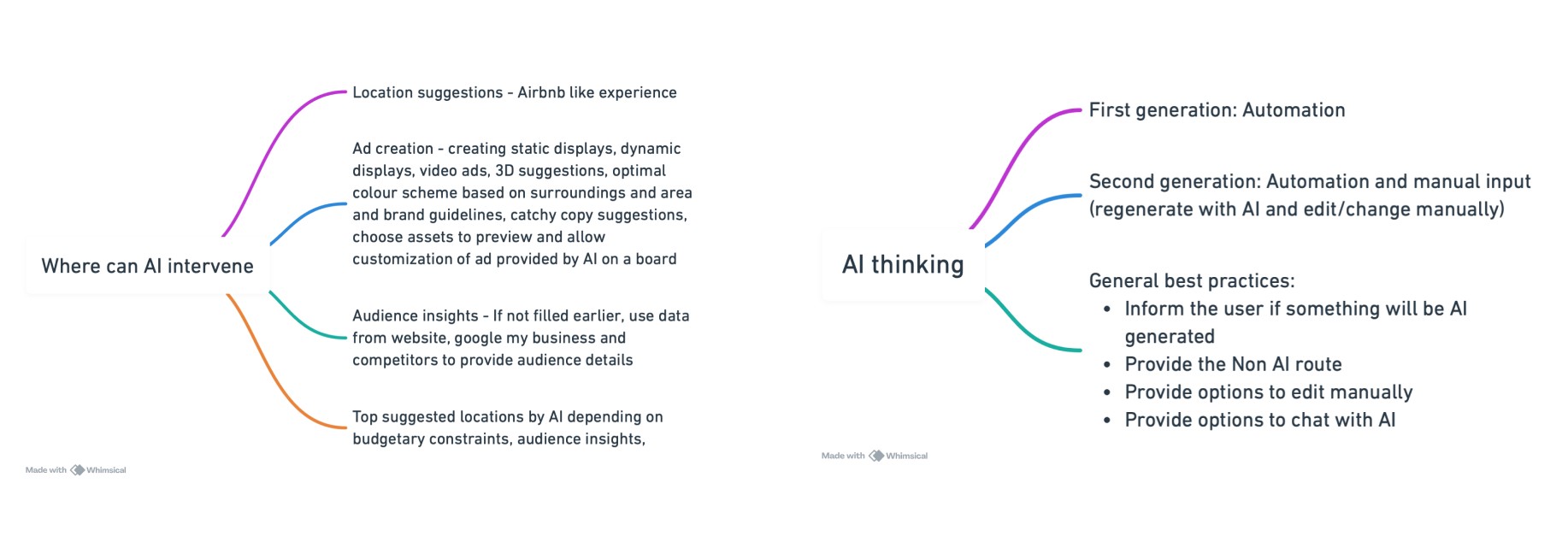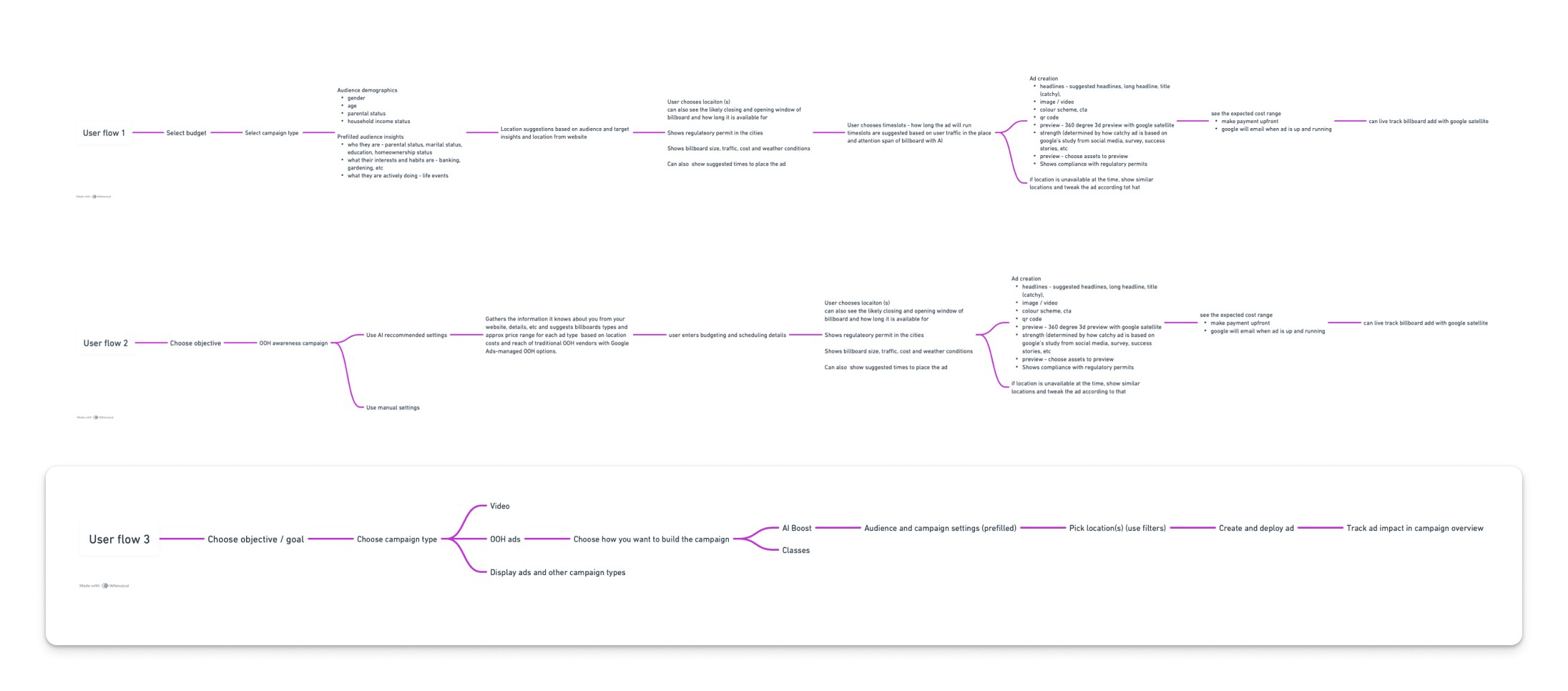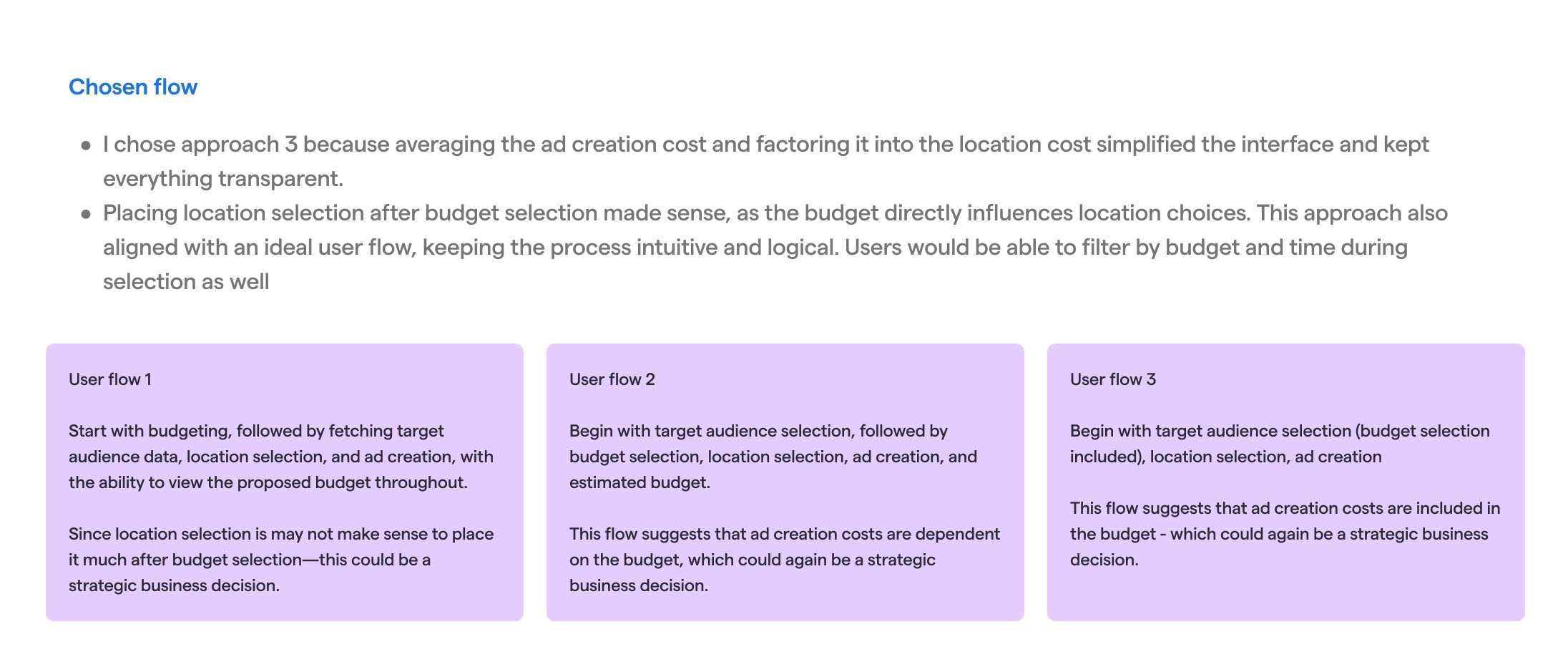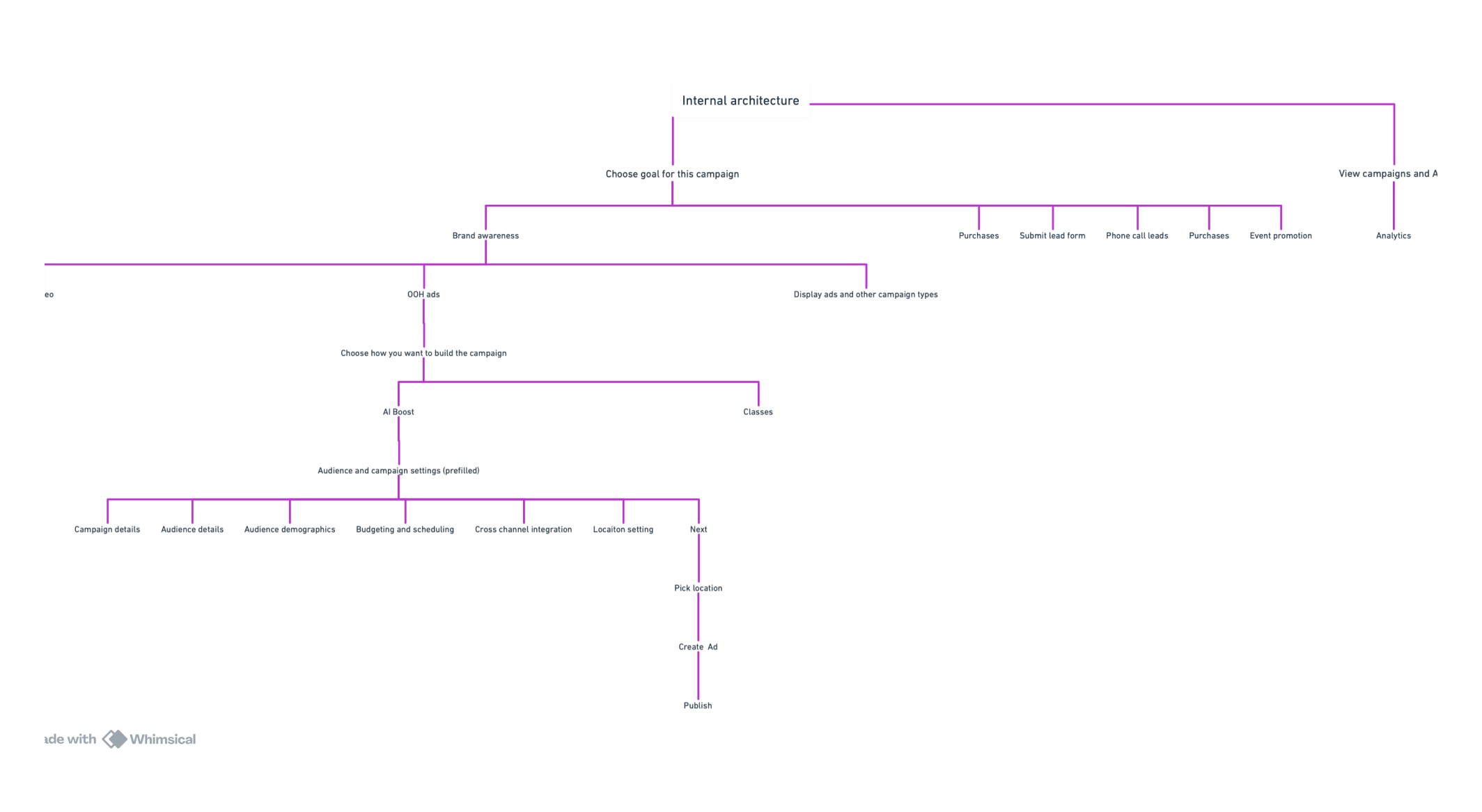My role
Product design, user research, Competitive analysis, Stakeholder management, prototyping,
The team
Just me :)
Timeline
1 week
The approach
Having worked on projects than span months, this was a complex problem to solve in a week. Since this was a new area which I have never explored, I took my time to research and understand how Billboard ads (Out Of Home Campaigns work), what marketing departments do, how they target ads, what they expect and understanding other competitors and talking to users. Once this process was completed, I moved to design explorations. Every project has a unique process, here’s my unique one for this project!
Understanding billboard campaigns
I studied the different types of billboards and explored how we might integrate billboard creation into the Google Ads console. I also looked into why people choose to create billboard ads and the benefits they bring. Since ads require investment and marketing agencies often track conversions, I considered how we could approach this for billboard OOH campaigns.
Billboard or OOH (Out-of-Home) campaigns use physical spaces like billboards, bus stops, and transit stations to connect with audiences. These campaigns are different from digital ones, which happen online through platforms like social media, search engines, and websites. The main differences come down to targeting (broad vs. precise), content flexibility (static/dynamic vs. interactive and easily updated), measurement (limited vs. detailed analytics), and engagement (passive vs. active interaction).
WHY ARE USERS LEARNING TOWARD OTHER APPLICATIONS? HOW CAN WE CLOSE THE GAP?
Let’s deepdive into the current method users follow when creating billboard Ads
To understand the landscape better, I conducted a detailed analysis of leading platforms that offer standards-based and score-based grading. While I’ve withheld specific competitor names to maintain confidentiality, the research preview showcases key insights. My process involved exploring help center documentation, setting up test accounts on freemium platforms, and leveraging language models to validate and deepen my findings.
1
Identifying campaign objectives
The marketer starts by defining the campaign’s goals, such as brand awareness, lead generation, or event promotion.
2
Select target locations
The marketer starts by defining the campaign’s goals, such as brand awareness, lead generation, or event promotion.
4
Book digital billboard slots
After finalizing the creative content, the marketer reserves time slots on the selected digital billboards through specified websites / physically though companies . They ensure that the ads are scheduled to run during peak times for maximum visibility and engagement. Sometimes, slots are pre determined and then the marketing person chooses the location.
Now, imagine if Google owned these billboards. What would change, and how would that look like?
Let's study some competitors and compare them to the current Google Adwords structure.
What are some key features?
AI assist at every step called “Accelerate.” Users can provide a description and create a campaign where LinkedIn pre-fills the audience.
Integration with Microsoft Designer to create ads from scratch using AI.
AI assist asks questions to help with ad creation.
Two-page creation—one for details and the next for ad creation.
Can preview the ad as the design is being made.
Simple process of creation with AI.
More B2B focus
What is my understanding?
Simpler and easier onboarding into the console with LinkedIn Ads.
Users appreciated the AI features in LinkedIn
Users liked the ad creation features. Even with in-house marketing teams, the features help them visualize the ad and present it to stakeholders.
Facebook Ads
What are some key features?
Ability to use recommended settings to kickstart ad creation with streamlined interaction and best practices suggested by Facebook.
Provides audience definition, showing how strong the audience is and estimating the potential reach.
Detailed budget and scheduling options.
Offers various preview options once the ad is created.
Neater and cleaner user interface.
What is my understanding?
Users reported that Facebook is much cleaner and easier to use for beginners.
Offers advanced functionalities like budget scheduling for different time frames.
Users appreciated the detailed preview feature that Facebook offers.
Facebook gives you more control by allowing you to create ads that suit your specific needs.
Comparing this to Google Ads,
Google Ads
What are some key features?
More effective for creating SEO and YouTube Ads.
Huge database that provides insights and helps with audience targeting.Offers recommendation strategies through advice popups to users.
Ideal for maximizing reach with broad targeting capabilities.
Includes features like budget bidding and detailed target audience characteristics.
What is my understanding?
Ad creation can be lengthy.
Not very intuitive for new users.
Lacks built-in AI capabilities to autofill or assist.
Interface is somewhat complex and challenging to navigate.
WHO ARE THE TARGET USERS?
Understanding our users
Let's talk to some REAL digital marketers
I caught up with some of my marketing colleagues and ex-colleagues to dive into how they use AdWords, their process for creating digital campaigns, and how it differs from OOH campaigns. I interviewed two distinct experts to get their insights, learn more about marketing strategies, and explore the key factors they consider when crafting an OOH campaign versus a digital one.
*names and pictures changed for privacy purposes
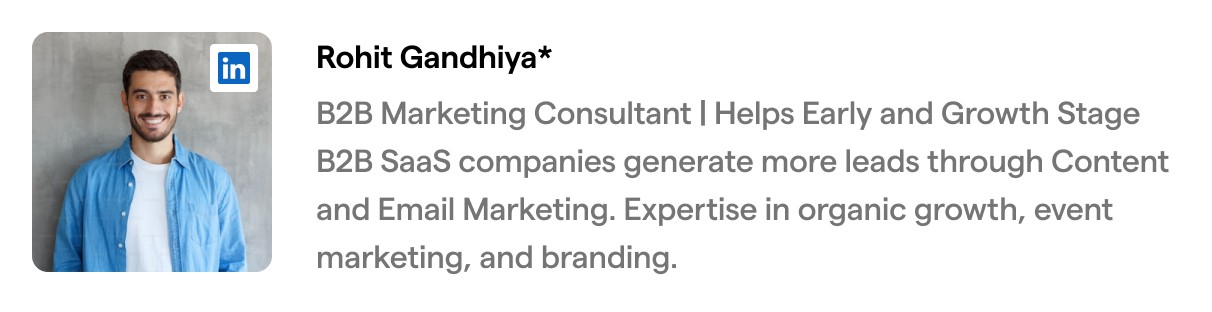
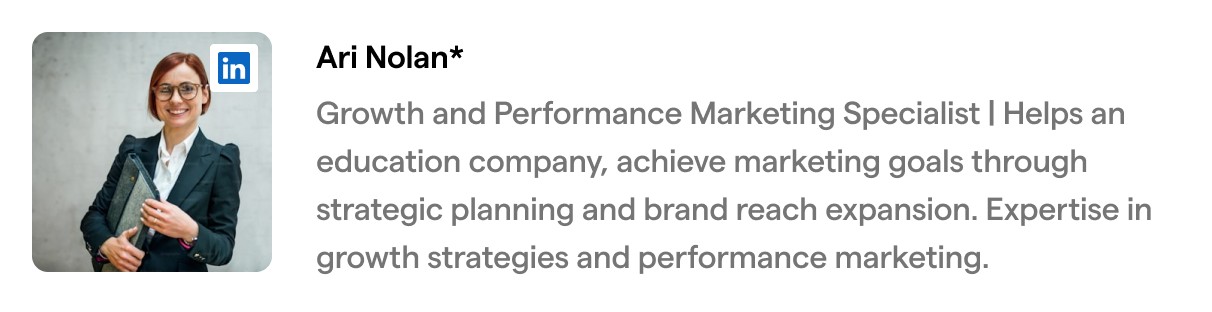
User interviews
I conducted in-depth interviews with these users to thoroughly understand their daily workflows. I asked them to walk me through their typical user journey when creating an ad, including their thought processes and key considerations. We delved into specifics like how they manage event marketing, their approach to digital billboard creation, and the intricacies of running a successful billboard campaign. By keeping the questions open-ended, I gained valuable insights into their marketing strategies. It was an incredibly enlightening experience, and I learned a great deal from their expertise!
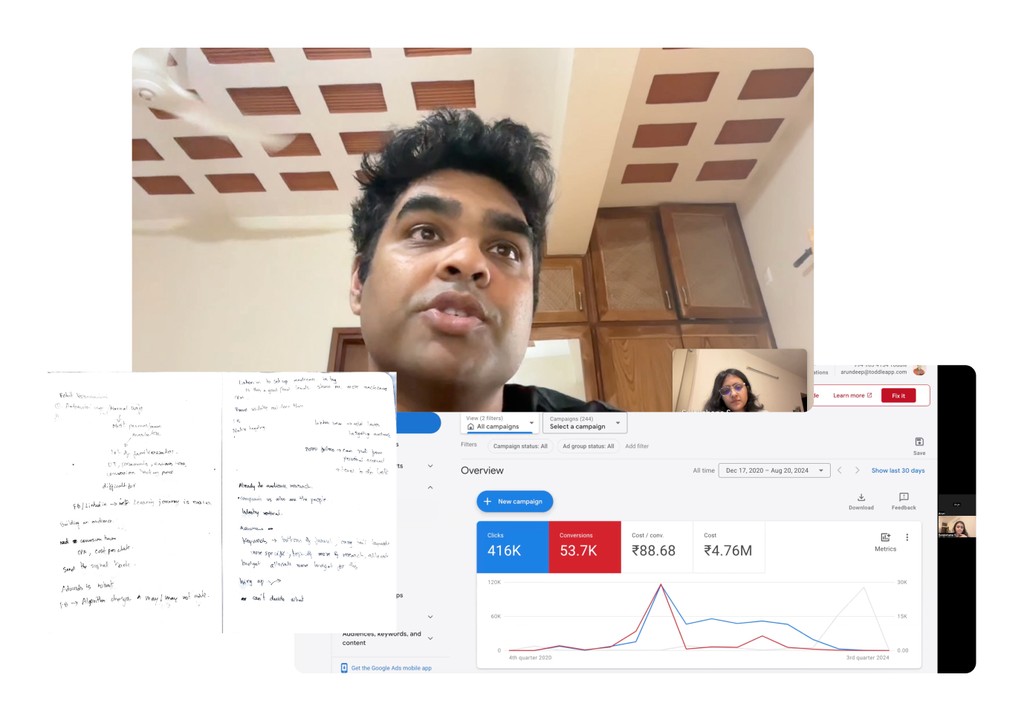
I made user personas to represent my key audience
I divided my user personas into two key categories, reflecting the individuals I interviewed earlier. One persona represents a consultant offering services to a brand, while the other embodies someone working within a marketing department. These two personas helped me define who they audience of the platform might be.
WHO ARE THE TARGET USERS?
The problem
1
Billboard campaigns involve extensive cross-team collaboration and often require reaching out to external agencies to secure billboard space, leading to increased complexity and budget demands.
2
Unlike digital ads, billboard campaigns require on-site visits to assess location suitability and oversee the ad installation, adding layers of complexity to the process.
3
It's hard to picture how a billboard will look on a street, unlike the ease of digital ad previews. Marketing teams need to make visits to the location.
4
Google ads is difficult to use as a beginner, as compared to Facebook or Linkedin ads console as there is too much overhead to learn initially for someone starting out.
5
Creating a targeted audience for billboards takes a lot of time and research.
6
Measuring and justifying the impact of billboard ads to stakeholders is challenging. Weather conditions like rain, snow or fog can obscure the Ad, would like to know the possibility.
WHO ARE THE TARGET USERS?
Key problem areas
Target audience and budget selection
Identifying the target audience and demographics to select the optimal locations, with tools to define the right audience for billboard ads. Users could choose to run both fixed campaigns by renting out the billboard and flexible campaigns, by running the ad at peak audience times
Location selecting
Providing users with insights to identify the best possible locations for their ads, allowing them to choose multiple spots. Users get parameters to help pick the most effective locations.
Ad creation and preview
Enabling users to create and upload ads, with the ability to preview how they’ll appear in the real world—no need to visit the location in person.
Performance insights
Delivering insights on how the ad is performing, with real-time data and the ability to make instant edits to optimize results.
How might we solve these probelm areas?
Throughout the course of this project, we made several decisions to improve the workflow and experience for each user type. These were shaped by ongoing conversations with demo schools and partner organisations. For clarity and confidentiality, only a selection of key interaction highlights and changes are shared here.
How might we handle target audience and budget selection?
Google Adwords console can identify target audience based on the business information, competitors in Googles database of companies, previous campaigns and ads and campaign description if provided
Prefill this information and allow it to be editable
Provide additional criteria specifically for OOH campaigns
simplify the interface
Provide estimated budgets with ability to schedule budgets
Provide the ability to run fixed or flexible campaigns
How might we handle location selection
Provide suggested locations based on target audience, previous campaign data, budget, availability and description
Provide the ability to input a desired location
Provide details regarding the location like audience match, estimated impressions, size of billboard an dlocaiton so user cna make an informed decision
Provide the ability to preview the billboard using Google earth and google maps in the location in both day and night to see how it looks
How might we create Ads and preview them?
Allow users to create Ads for multiple or same locations
Allow users to AI generate ads in image and video formats
Allow users to preview the Ads real time on the billboard using Google satellite
Allow users to upload digital assets and reuse them to create Ads
Allow users to directly input image or video Ads
How might we deliver Ad performance insights?
Provide real time preview of Ad performance based on impressions
Allow users to tweak and update the ads based on ad performance and metrics
Let's break this down into use cases
Let’s dive into the specific use cases a digital marketer might encounter when deploying ads in the real world. I’ve compiled this from user interviews, secondary research, and my own insights. As a digital marketer,
I want a simple, user-friendly interface to create and define my target audience.
I need to select the best possible locations for deploying my billboard ad.
I want to leverage the research my marketing team and I have done to choose ads, along with some secondary insights to validate our findings.
I want the ability to create compelling ads and ad copies as placeholders to share with stakeholders or even deploy them. I also want to easily add the graphics my team has created and see estimated performance and impact for the target audience.
I need to track my ad’s performance and make adjustments if it’s not delivering results.
I want my team to be able to use this as well, so I’d prefer a simple interface with some automation tools to streamline our efforts.
Conducting this user research and speaking with real-world marketing professionals provided valuable context. By analyzing competitors, I identified areas where Google Ads could surpass what others are already offering.
For fresh ideas, I also drew inspiration from design leaders like Airbnb, Apple among others. This entire process helped me craft a well-rounded solution.
Brainstorming
I brainstormed a few ideas and jotted down some rough sketches and notes on paper. A scribbled mess that probably only made sense to me!
Proposed user flows
I created a bunch of user flows, thinking about how I could integrate all the features, and chose something that had outweighted pros over the cons
Evaluation of selected user flow
I jotted down the key points of each user flow and documented my decision for choosing the most effective one.
Creating an internal architecture map
Next, I developed a detailed user flow for the proposed approach and designed the internal architecture.
Design system
I opted for the Google Material Design system, given that the project was for Google AdWords, and customized the theme to align seamlessly with the AdWords brand. I refined the primary and neutral colours to create a cohesive look, ensuring everything meets accessibility standards according to APCA guidelines.

Introducing Google Ad words with Billboard campaigns
Let Arun take you throughhis journey of creating a digital billboard Ad using Google Adwords!
Scroll to explore Arun's journey with Google Ads and discover his process step-by-step. Alternatively, here's a quick walkthrough of the flow!